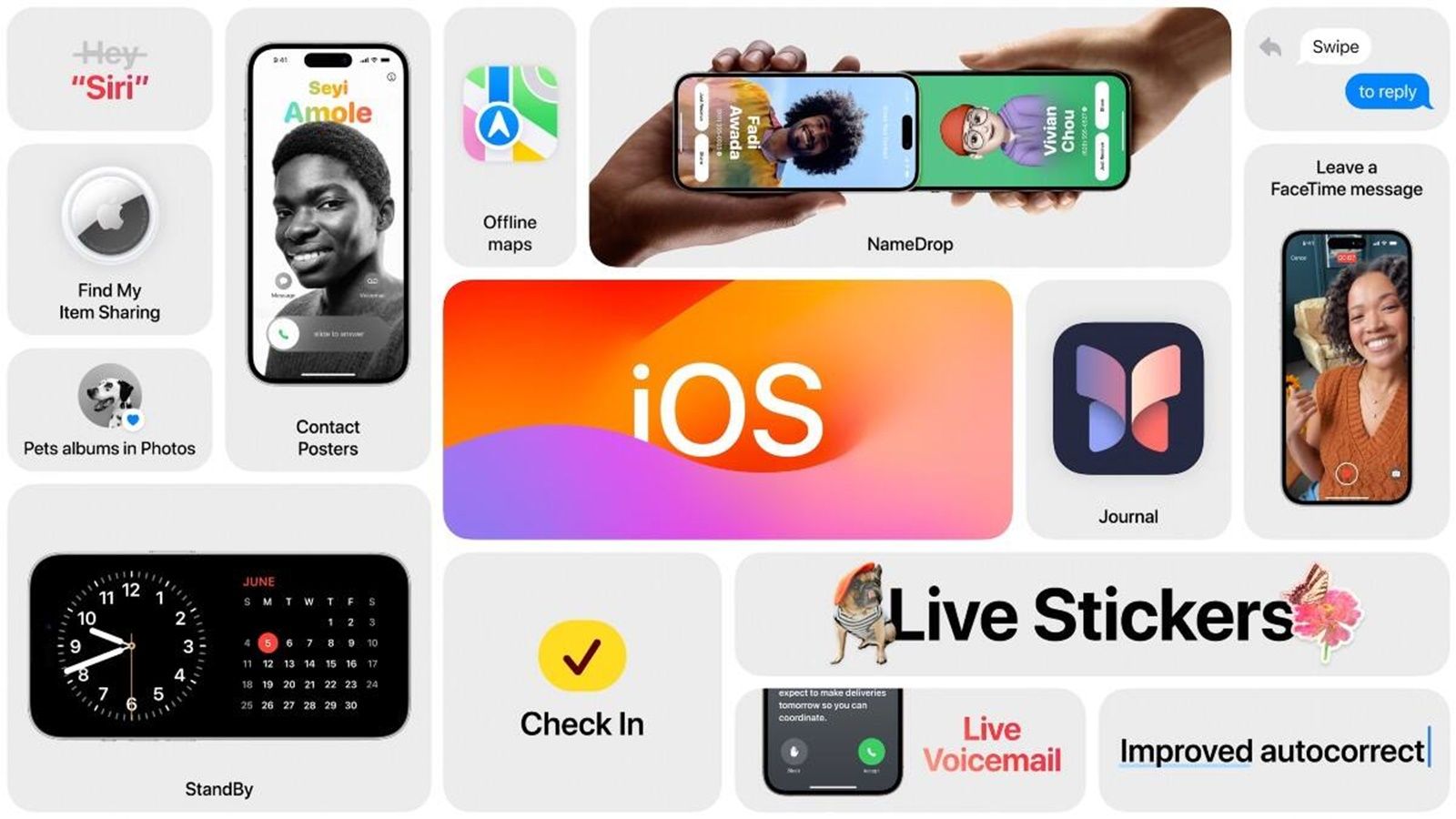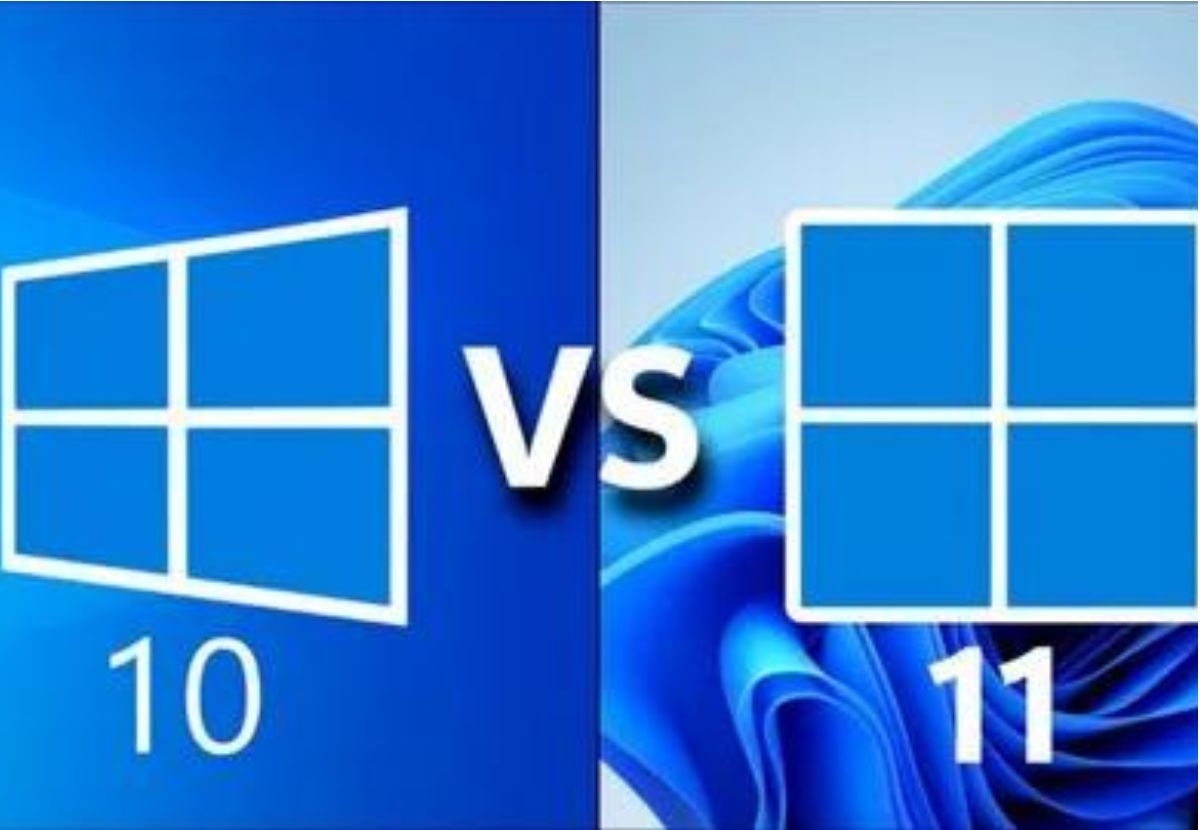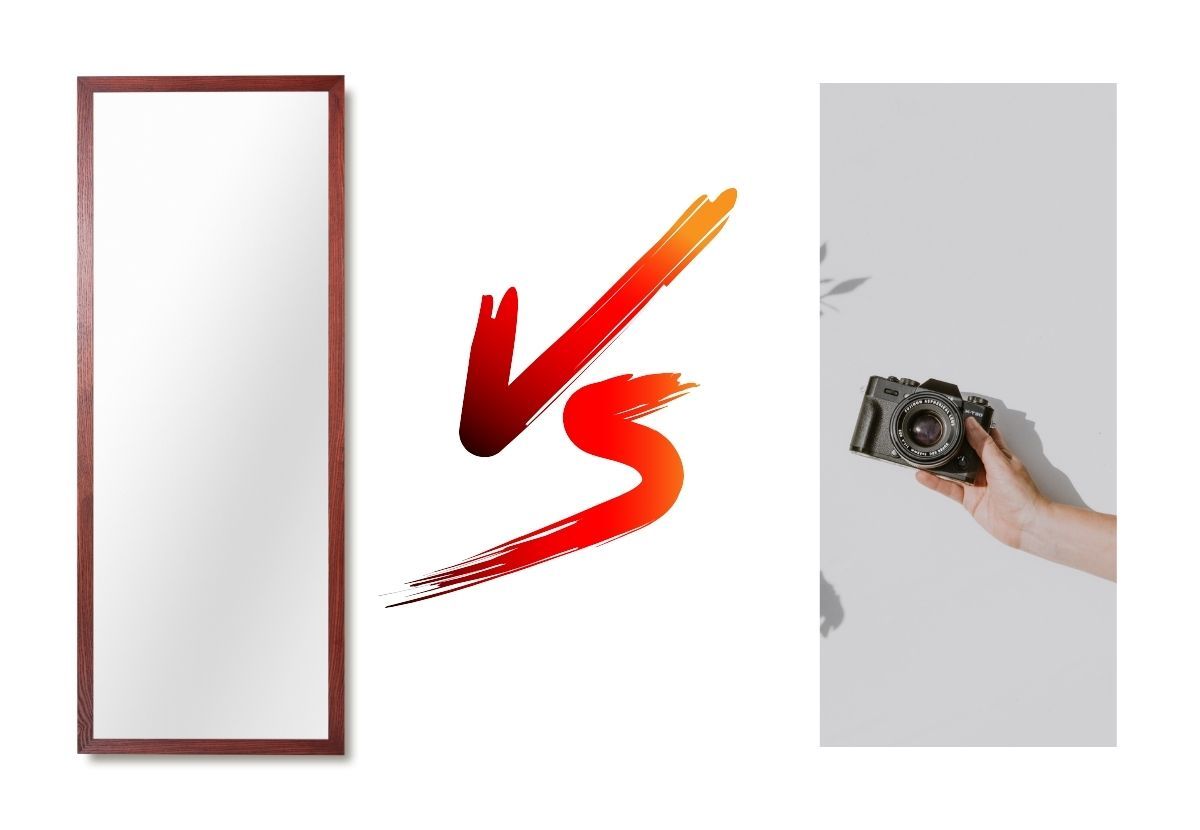The 11 Most Overrated (and Underrated) Laptop Features Selecting the perfect laptop is a balancing act akin to tightrope walking; get it wrong, and you might find yourself without a net — or worse, with a machine that doesn't meet your tech needs.
With the market inundated with flashy specs and feature-laden promises, it can be challenging to discern the vital specs from the overhyped glamour. But fear not; we're about to debunk the myths, share some truths, and guide you toward an intelligent and satisfying decision.
Navigating the Sea of Laptop Features

When you're eyeing a new laptop, it's easy to get swept away by the glitz of high-performance numbers and premium add-ons. Marketing plays a major role in elevating certain features while relegating others to the shadows. But what truly matters in the long run? Which elements are worth their weight in gold, and which might you be better off without?
To help you make a more grounded choice, we're dissecting 11 laptop features into two categories: the overrated showstoppers that don't always merit their spotlight and the undervalued workhorses that are crucial for a smooth computing experience.
Overrated Laptop Features

1. Processor Speed
For the uninitiated, processor speed is often the first port of call when considering a laptop. It's the headline act for many, as a high clock speed is equated with faster performance. While it's true that the processor, or CPU, is the brain of your computer, speed alone doesn't tell the full story.
The Reality:
Modern processors have many cores, which manage different tasks simultaneously. For most users, a mid-range processor with multiple cores and a solid reputation for efficiency is sufficient. The nuances between two quad-core processors can be so subtle that they're barely noticeable in everyday use. What's more important is matching the processor to the tasks you'll be performing.
2. Amount of RAM
Next up on the feature pedestal is RAM, where the common belief is 'the more, the merrier'. Random Access Memory stores the data from open applications for quick access by the CPU.
The Reality:
While it's true that more RAM can prevent bottlenecks when multi-tasking, excess RAM doesn't translate to a faster computer; for most users, 8GB to 16GB is a comfortable amount. Unless you're heavily into video editing, running high-end games, or simulations, 32GB or more is not excessive and a waste of your budget.
3. Storage Capacity
Terabytes of storage might sound like a proposition you can't refuse, especially with the growing sizes of software and media files. With cloud computing still maturing, you might be tempted to stockpile it all on your device.
The Reality:
However, storing every photo you've taken and never-deleted software downloads is probably unnecessary and optional. Modern SSDs, even those with a moderate capacity, are blazingly fast and more reliable than traditional hard drives. Prioritize the type of storage over sheer capacity; an SSD-equipped laptop will boot quickly and run your applications much more efficiently than an HDD.
4. Graphics Card
The eyes are often more forgiving when separating laptop models, and a dedicated graphics card is a selling point for the visual cohort. Gamers and content creators benefit most from the addition of a GPU.
The Reality:
Unless you're doing intensive graphic work or playing the latest games, an integrated GPU is perfectly adequate. Today, integrated GPUs with many processors deliver decent performance for HD video playback, casual gaming, and photo editing.
5. Brand Name
By now, it's a well-established marketing tenet: the brand often lands one of its most loyal consumers. Big names in the tech industry boast familiarity, reputation, and, in some cases, extravagant pricing that leaves the buyer feeling like they're investing in a pedigree product.
The Reality:
Brand recognition has merit, but often, you're paying extra for the name. Lesser-known brands or newer entries to the market can offer like-for-like specs and performance at a fraction of the price. Don't be swayed solely by a logo.
Underrated Laptop Features

6. Display Quality
The screen plays an integral role in the user experience, though sometimes overlooked. It's the medium through which all your work and play are mediated.
The Reality:
A high-resolution display with good colour accuracy & brightness can transform how you interact with your laptop. Whether you're reading, doing design work, or simply watching a movie, a quality screen enhances every task. Touchscreens can also add a layer of versatility, especially for designers or those who prefer a more direct interaction.
7. Keyboard Comfort
The keyboard is one of the primary interfaces with your laptop, and one size only fits some of it here. It must be comfortable and responsive, capable of withstanding the rigours of typing through long evenings and into the early morning hours.
The Reality:
The comfort of the keys, the travel, and the overall layout can vary greatly between laptop models. This is a very personal feature that's often underestimated until you're pounding away at your next great novel. Backlit keyboards are a welcome feature for night owls.
8. Battery Life
Battery life is the uncelebrated hero of portability, yet a crucial feature that dictates your laptop's true versatility.
The Reality:
In the era of remote work and on-the-go computing, a laptop that can last a full workday without tethering you to a power outlet is invaluable. Look for laptops with at least 8 hours of battery life, with real-world testing rather than manufacturer's claims.
9. Port Selection
Your laptop's connectivity hub might not elicit the excitement of a 4K display or lightning-fast processor. Still, the number and type of ports can significantly affect your workflow and convenience.
The Reality:
Standard USB ports, HDMI, and headphone jacks are often taken for granted but incredibly useful. Laptops with a good mix of USB-A and USB-C, an SD card reader, or an Ethernet port offer versatility without dongles.
10. Build Quality
Laptops are designed to be mobile, and as such, they need to handle being tossed into bags, hauled around the city, and set up on various surfaces without creaking, cracking, or falling apart.
The Reality:
Build quality encompasses the choice of materials, the hinge's feel, and the chassis's rigidity. A solidly built laptop feels more premium and lasts longer, offering better protection of the valuable components inside.
11. Customer Support
It's a feature you hope never to need but one that can be a saving grace when things go wrong. Tech support isn't about the laptop itself but rather the service that comes with it.
The Reality:
Good customer support can turn a lemon of a machine into a positive experience. Look for brands that offer quick, helpful service, and consider extended warranties, especially on high-ticket items like laptops.
Honing Your Focus on What Matters
It's clear that while certain laptop features hog the limelight, others operate in the wings, silently soldiering on to ensure smooth performance and a satisfying user experience. Before succumbing to the allure of buzzworthy specs, take stock of your needs. Assess how you'll primarily use your laptop and focus on features directly affecting those needs.
Prioritizing the underrated features might mean compromising on the more overrated ones, but it's a wise trade-off. Remember, a laptop's worth isn't just in how it looks on paper but in how it works for you. Do your research, read user reviews, and test-drive a few models. The right laptop for you isn't necessarily the one with the highest price tag or the longest list of specs; it's the one that matches your needs & helps you achieve your tech-laden goals.