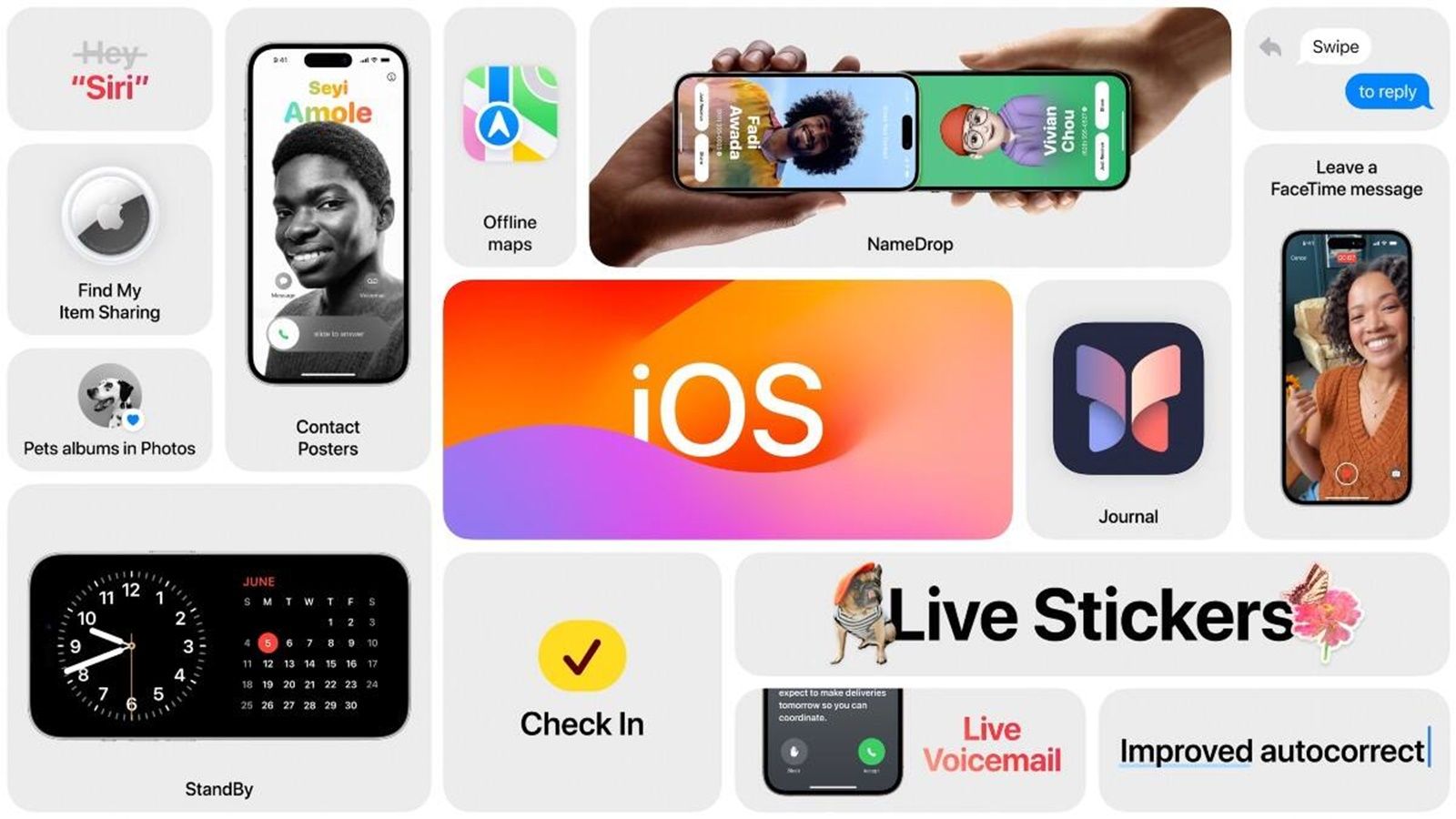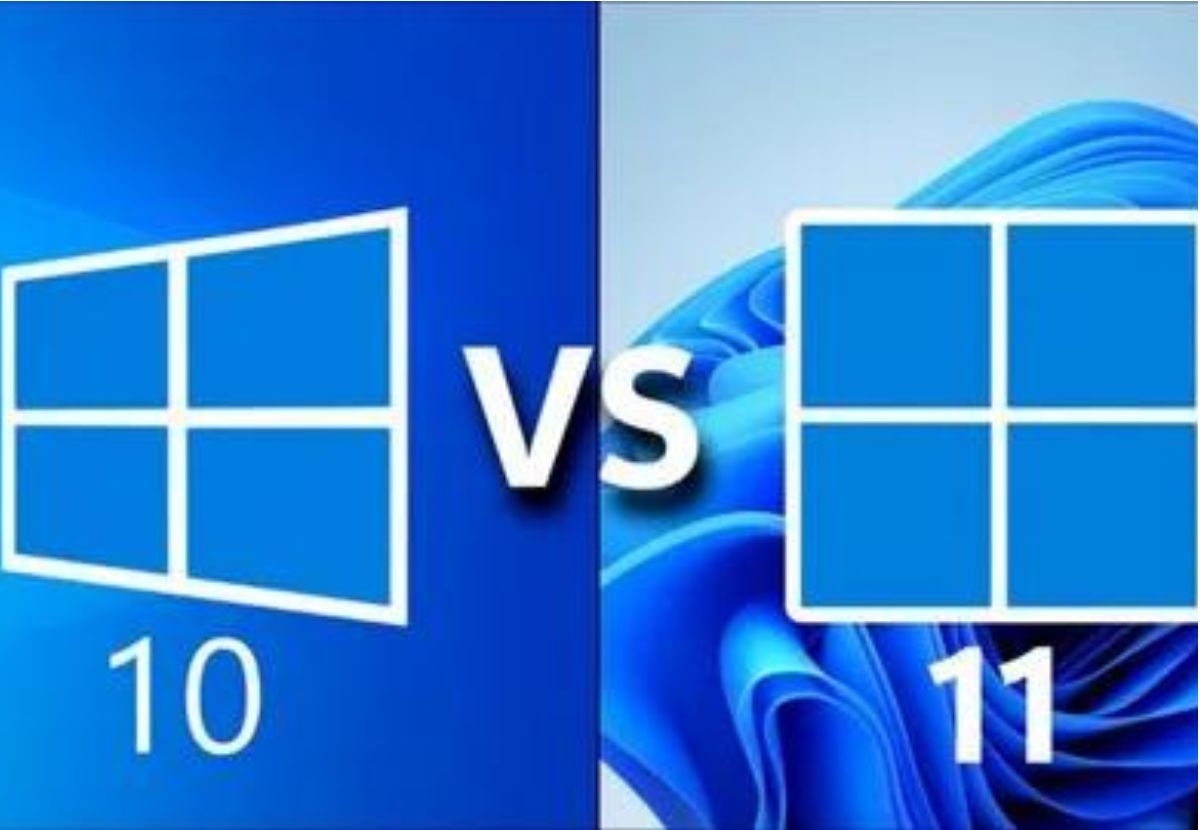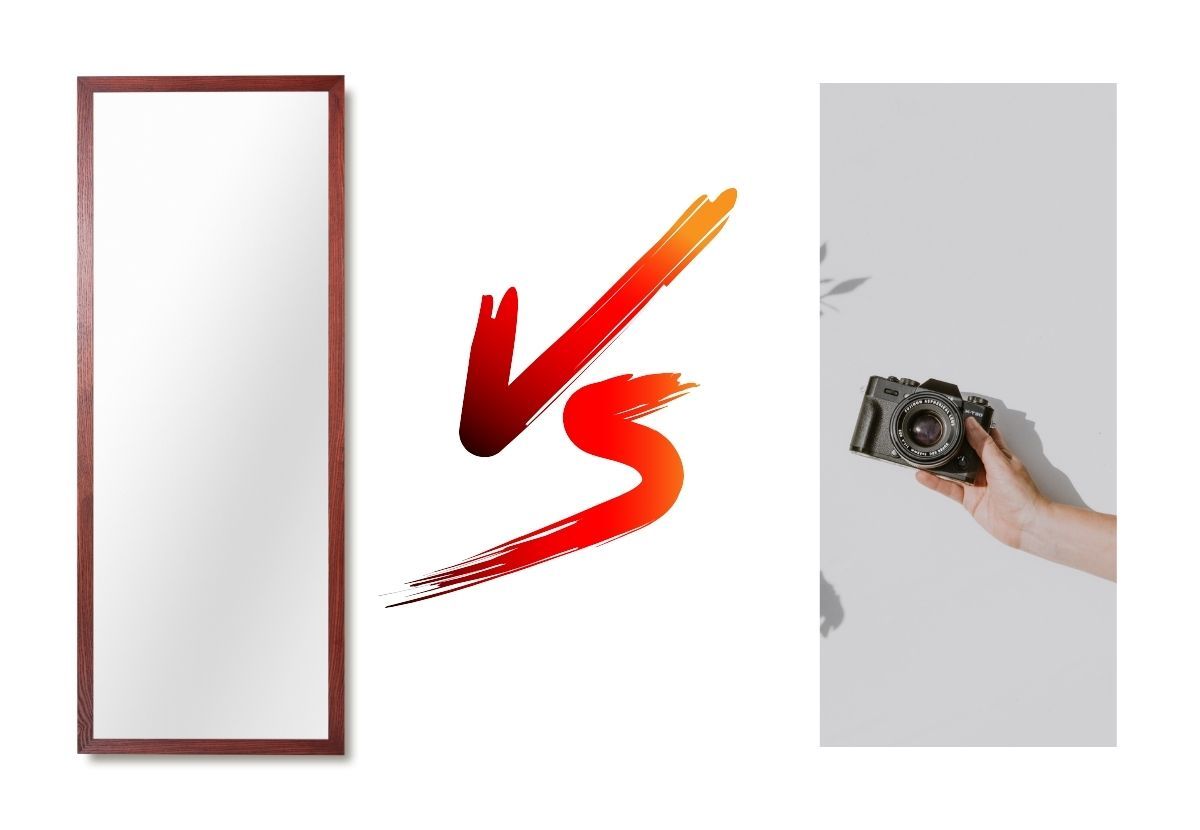In the rapidly changing world of technology, professionals frequently struggle to decide between a port replicator vs docking station. These gadgets are essential for improving connectivity and simplifying workspace configurations. Before getting too technical, it's important to know what makes these two different.
Table of Contents
- Key Differences
- Advantages of Port Replicators
- Advantages of Docking Stations
- Considerations Before Choosing
- How to Choose: Decision-Making Steps
- Setting Up a Port Replicator
- Setting Up a Docking Station
- User Experiences
- Popular Brands and Models
- Maintenance Tips
- Future Trends in Connectivity
- Conclusion
Key Differences
Port replicators and docking stations serve a common purpose – expanding the connectivity options of your devices. However, the devil is in the details. Port replicators are lightweight, portable devices that focus on providing basic connectivity, making them ideal for users on the go. On the other hand, docking stations are more robust, offering many features, including additional USB ports, multiple display connections, and even laptop charging capabilities.
Advantages of Port Replicators

Port replicators come with their unique set of advantages. First and foremost, they are incredibly portable. A port replicator might be your best companion if your work involves frequent travel or moving between different workstations. Moreover, these devices are generally more budget-friendly, making them an attractive option for cost-conscious users. Their simplicity also translates to easy use – plug-in and play.
Advantages of Docking Stations

Docking stations, while less portable than their replicator counterparts, compensate with an array of advantages. They act as a central hub, offering enhanced features like multiple USB ports, Ethernet connections, and support for multiple external displays. If your work demands high connectivity and performance, a docking station is likely the better choice. They seamlessly transform your laptop into a powerful workstation, providing the convenience of a desktop setup without sacrificing mobility.
Considerations Before Choosing
Before making a decision, it's crucial to assess your specific needs. Consider the nature of your work – if you're always on the move, a port replicator might be the ideal solution. However, investing in a docking station could be a game-changer for those with a fixed workstation and demanding tasks. Budget constraints and future-proofing should also influence your decision-making process.
How to Choose: Decision-Making Steps
Choosing between a port replicator and a docking station involves carefully evaluating your requirements. Begin by assessing your connectivity needs – how many USB ports do you require? Do you need multiple display connections? Next, ensure compatibility with your devices – not all laptops are compatible with docking stations. Finally, factor in your budget and long-term plans. Investing in a device that aligns with your future needs ensures a more sustainable solution.
Setting Up a Port Replicator
Setting up a port replicator is a breeze. Follow these steps for a hassle-free experience:
- Connect the replicator to your laptop's USB port.
- Plug in any additional peripherals, such as a mouse or keyboard.
- Power up the replicator.
- Your laptop is now connected to all peripherals simultaneously.
Troubleshooting Tip: If any peripherals are not recognized, restart your laptop while the replicator is connected.
Setting Up a Docking Station

Docking stations offer a more comprehensive setup process. Follow these steps for optimal use:
- Connect the docking station to your laptop's USB-C or Thunderbolt port.
- Plug in all desired peripherals – monitors, keyboard, mouse, etc.
- Power up the docking station.
- Your laptop is now transformed into a fully equipped workstation.
Advanced Configuration Tip: Explore your laptop's display settings to maximize the use of multiple monitors connected through the docking station.
User Experiences
Real-life testimonials shed light on the practical aspects of choosing between a docking station vs port replicator. Users commend the port replicator for its simplicity and portability, citing it as a valuable companion during business trips. On the other hand, Docking station users praise the seamless transition from a mobile setup to a full-fledged workstation, emphasizing the convenience of a single connection point for all peripherals.
Popular Brands and Models
Several brands offer reliable port replicators and docking stations. Notable mentions include Dell, Lenovo, HP, and ASUS. User ratings and reviews provide valuable insights into the performance and durability of specific models, aiding in the decision-making process.
Maintenance Tips
Ensuring the longevity of your docking station vs port replicator involves regular maintenance. Keep the devices clean from dust and debris, and periodically check for software updates. This enhances performance and ensures compatibility with the latest devices & operating systems.
Future Trends in Connectivity
As technology advances, the landscape of connectivity is poised for significant changes. Emerging technologies like USB4 and Thunderbolt 4 promise faster data transfer speeds and increased compatibility. Users can anticipate even more seamless integration between laptops and docking solutions, further blurring the lines between mobility and productivity.
Conclusion
Choosing between a port replicator vs docking station depends on your needs and work requirements. While port replicators offer portability and cost-effectiveness, docking stations provide a comprehensive solution for those with demanding tasks and fixed workstations. Evaluate your priorities, consider future trends, and make an informed decision that aligns with your workflow.
FAQs
Which is better, the docking station or a port replicator?
Certain laptops require particular docking stations. When upgrading a laptop, this can be expensive because the docking station may also need to be updated. There is an alternative, which is wonderful news. While more widely used, port replicators provide the same capabilities as docking stations.
What is a port replicator docking station?
One kind of docking station used to connect several peripherals to an electronic device, like a laptop computer, is called a port replicator. A supplementary power supply connects peripherals such as keyboard, mouse, printer, and monitor via USB, parallel, serial, and tiny computer system interface connectors.
How does the port replicator work?
If you use a laptop at the office a lot, consider using a port replicator or a docking station to get the functionality of a desktop PC from your laptop. A port replicator gives the laptop access to standard computer ports by connecting to an expansion port typically found on the back of the laptop.
What is the life expectancy of a docking station?
They usually last for around five years and are still functional. They are, for a while, standardized. As long as you are updating on the same model & manufacturer, you can utilize the same docking station.